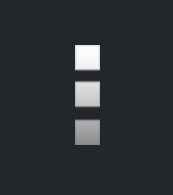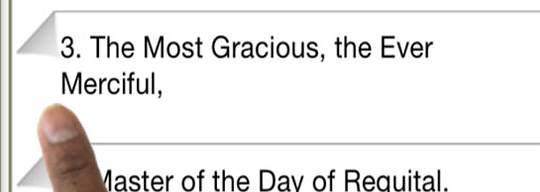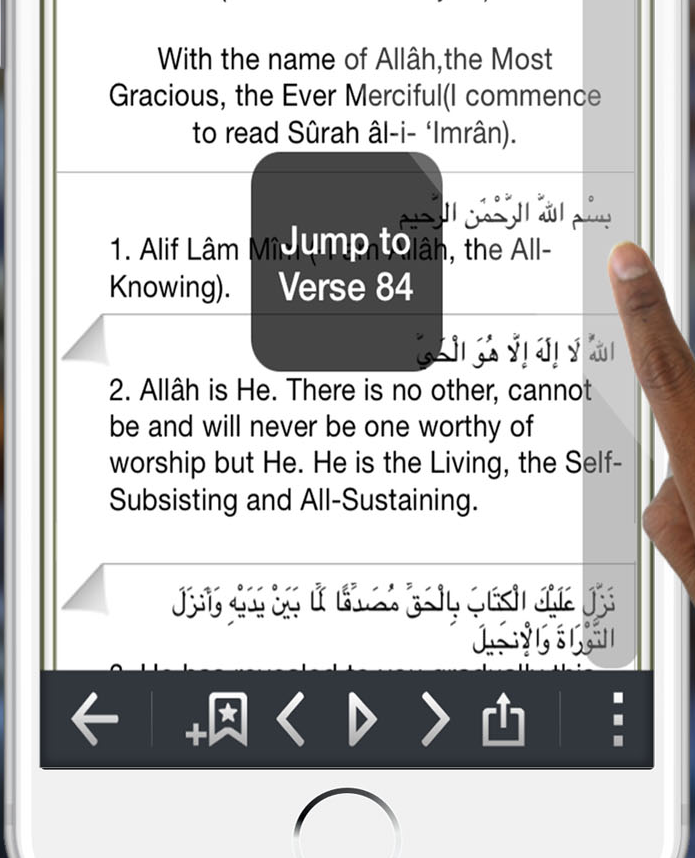Frequently Asked Questions
We are a non-profit organization trying to promote peace by increasing the understanding of this beautiful religion through scholarly Islamic work. All the work is through donations and volunteer work and we want everyone to have access to it, free of charge and without ads.
Some Android devices have power-saver mode enabled which prevents the app from using the WiFi data when the screen is off. Android will hopefully deliver a fix for this soon.
While no translation can fully reflect the stunning beauty of the original Arabic Quran, the translation which was chosen is in our opinion one of the most authentic and powerful ones, closest to the true meaning. Additionally we were able to obtain a beautiful English recitation of it by Imam Benjamin Bilal.
See Tafsir / interpretation of abbreviated letters in the Qur’an.
We respect your privacy and therefore the app does not collect or transfer any data whatsoever. It needs access to permission category “Photos/Media/Files” to playback the downloaded audio recitations and it needs access to permission category “Phone – read phone status and identity” to know when to stop playing audio in case a call is received or made.